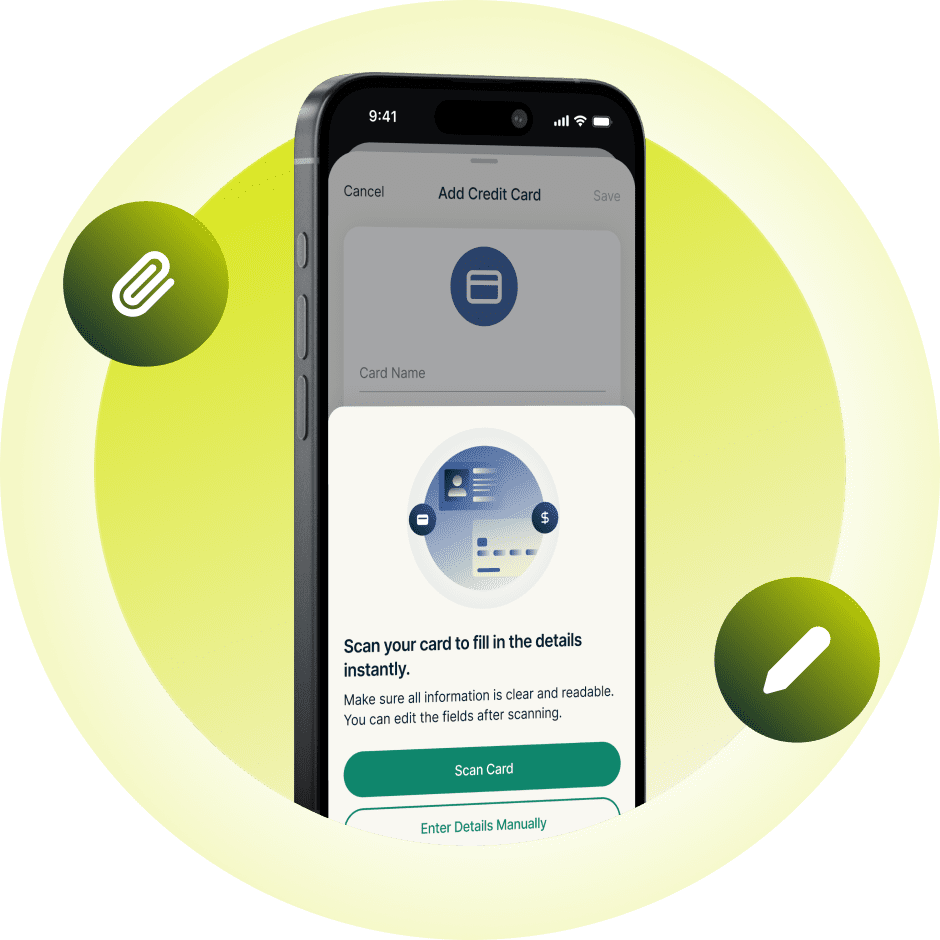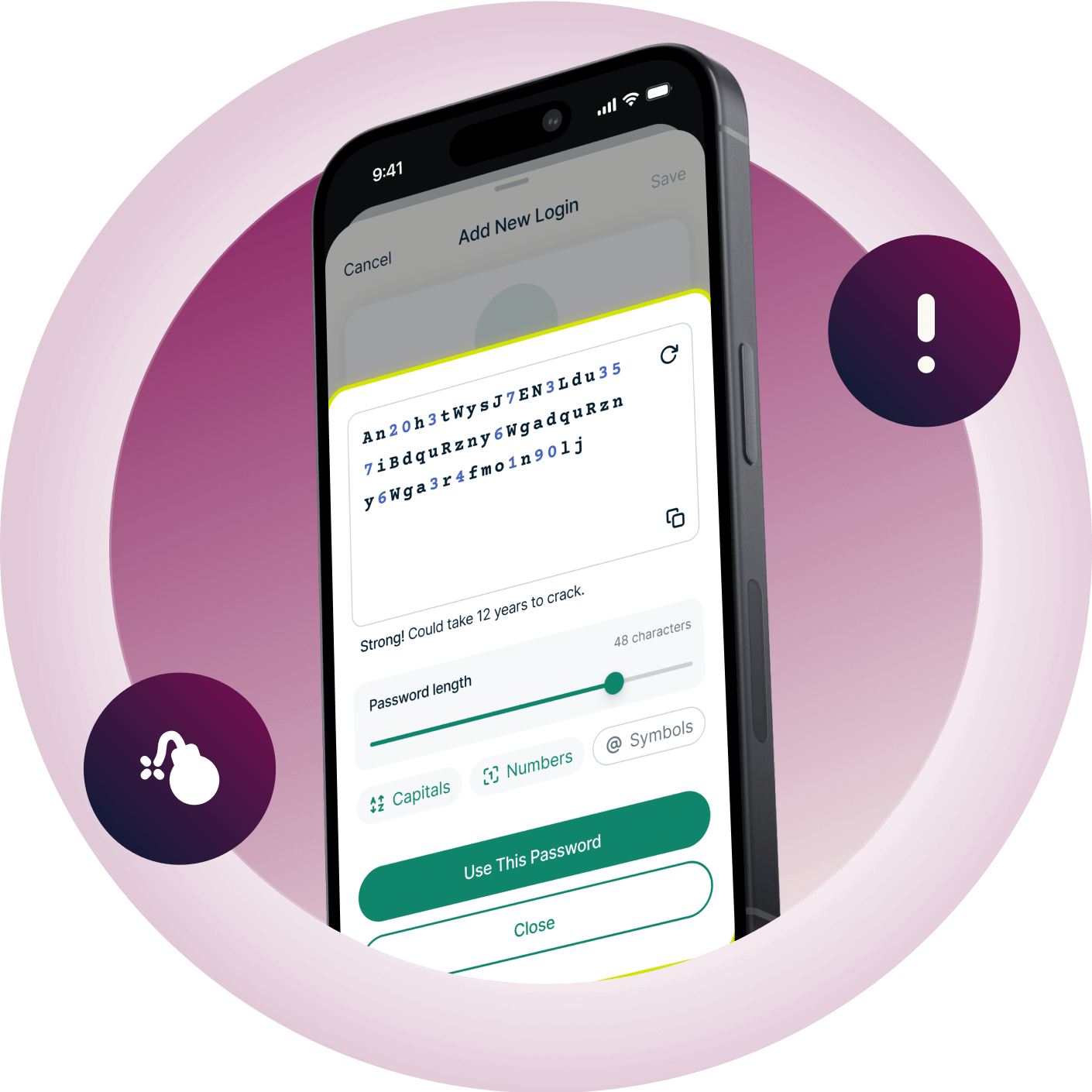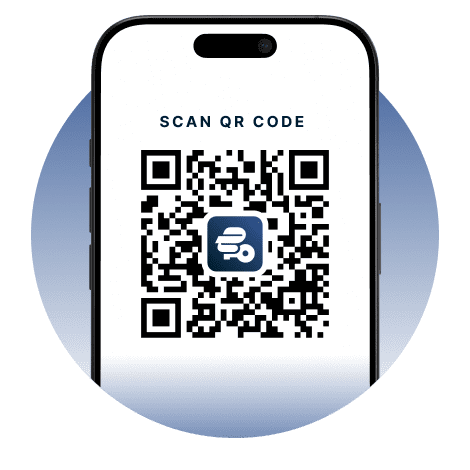ExpressKeys in action
It’s never been easier to protect your accounts. See how quick the ExpressKeys setup is, and never use a weak password again.
Why ExpressKeys?
Upgrade your password protection. Upgrade your peace of mind.
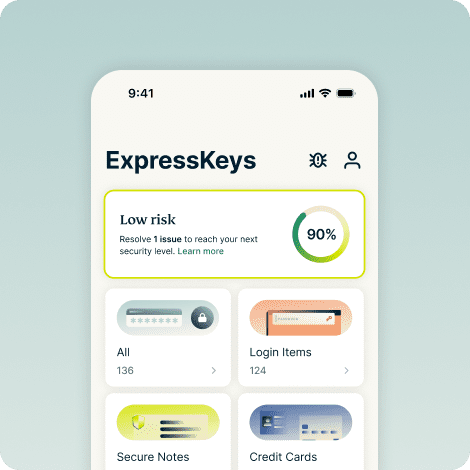
Save time and stress every day
ExpressKeys streamlines almost everything you do online — from logging into social accounts to checking out at your favorite shops. With autofill and biometric unlock, sign-ins and purchases feel effortless. And because everything is stored in your encrypted vault, you get total peace of mind knowing only you can access it.
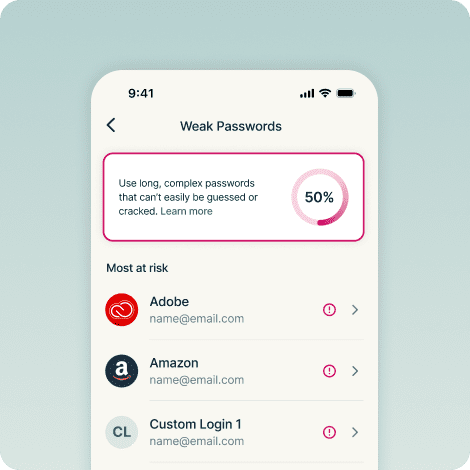
Protect against data theft and hacking
ExpressKeys makes offensive password security easy. It flags weak and reused passwords to make it easy to replace risky logins with strong, unique ones. Your vault data is protected by the AES-256 encryption standard trusted by banks, using a zero-knowledge architecture that means even we can’t access your vault.
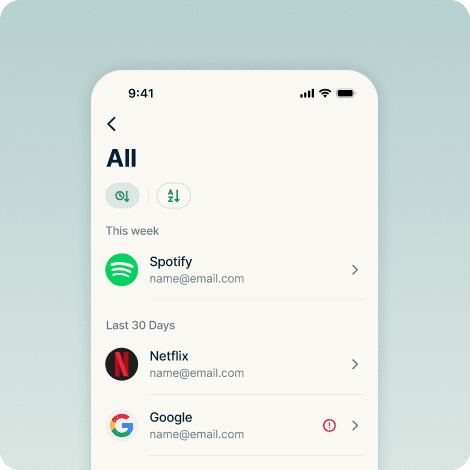
Built by privacy and security experts
ExpressKeys comes from the privacy and security team behind ExpressVPN. Your data is protected with encryption keys created on your device—meaning your vault password stays local, never leaving it. The vault’s codebase is written in Rust to help prevent memory-based exploits, and it’s been independently audited multiple times for extra confidence.
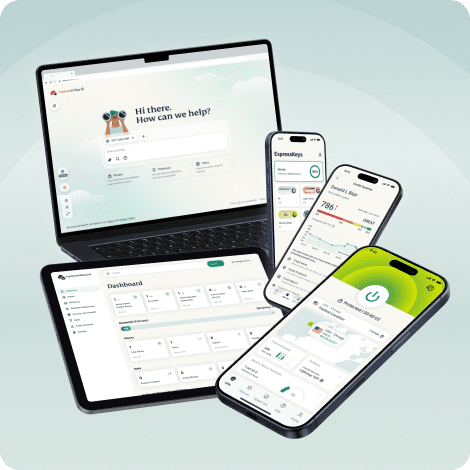
One plan for all your digital privacy needs
ExpressKeys is part of ExpressVPN’s new digital privacy suite. Protect your internet with our trusted VPN, upgrade your inbox privacy with ExpressMailGuard, and use AI privately with ExpressAI—all under one subscription. Everything works seamlessly together, across all your devices. It’s a one-stop privacy hub built for today’s digital world.
ExpressKeys features
See what a smarter password manager looks like.
-

Unlimited storage for all your credentials
Build your vault without worrying about running out of space. Unlimited storage is the only option we offer, so there’s no limit to how many passwords, secure notes, and credit cards you can store in ExpressKeys.
-

Password Health for proactive insights
See which passwords put you at risk — weak, reused, or exposed — and get clear guidance to stay ahead of account takeovers. Know which passwords need upgrading and fix them in moments.
-
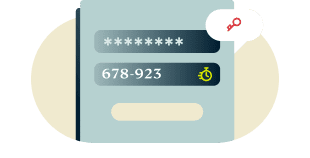
Two-factor authentication (2FA) security built-in
Generate time-based one-time passwords (TOTPs) to enhance the security of your stored logins for faster, safer sign-ins across devices. Forget juggling authenticator apps—ExpressKeys offers a unified solution.
-

Zero-knowledge encryption puts you in control
Your data can only be decrypted with your vault password, which only you know, or biometrics, which only you have. In other words, your stored items are so secure that even we can’t see them.
-

Secure sync to use across your favorite devices
Stay protected on every device you use. ExpressKeys has apps for iOS and Android, plus browser extensions for Chrome, Safari, and Edge. Access your credentials easily and securely wherever you are.
-
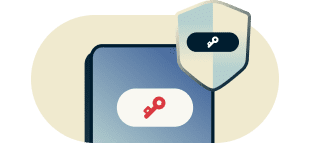
Easy set-up and password importing
Move saved logins from popular password managers and browsers — including LastPass, 1Password, Dashlane, iCloud Keychain, and browsers — and start using ExpressKeys in minutes.
Current ExpressVPN Keys users can also import their saved passwords to ExpressKeys when switching over to the new app.
Get started with ExpressKeys
Enjoy the upgraded ExpressKeys experience in a few simple steps.
-
Step 1
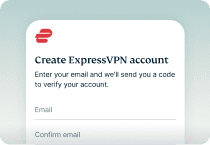
Sign-up for ExpressVPN
An ExpressVPN subscription is currently required to use ExpressKeys. Sign-up for ExpressVPN and get started today.
-
Step 2
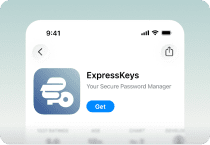
Download the ExpressKeys app
Download the ExpressKeys app from the App Store and Google Play Store. There’s also browser extensions for Chrome, Safari, and Edge you can use on desktop.
-
Step 3
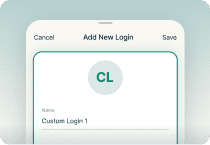
Add or import passwords
Save passwords, notes, and credit card details to your secure vault. You can also use the import tool to easily sync credentials added to other tools.
-
Step 4
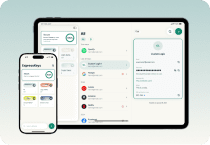
Securely sync with your devices
Install the app on multiple devices and your saved passwords, notes, and card details will automatically sync across all of them. Enjoy wherever you are!
FAQs: About ExpressKeys
Learn more about ExpressKeys and make the switch with confidence.
What is ExpressKeys?
ExpressKeys is a secure password manager that stores your passwords, cards, and notes in an encrypted vault. It works on mobile devices and browsers, and helps you sign in quickly with autofill.
It used to be known as ExpressVPN Keys, but has now been upgraded to a standalone app.
Is ExpressKeys included in my ExpressVPN subscription?
ExpressKeys is included with ExpressVPN Advanced and Pro tiers. You'll need an active ExpressVPN subscription to set it up for the first time, though note you will retain access to credentials stored with ExpressKeys even if your ExpressVPN subscription expires.
How secure is ExpressKeys?
ExpressKeys is very secure. Your vault is encrypted with keys created on your device, and your vault password never leaves it, so you can access your saved information.
Can I import passwords from other managers?
Yes. You can import passwords from popular password managers like LastPass, 1Password, Dashlane, iCloud Keychain, and most browser-based managers. Follow our step-by-step guide for your current password manager.
Does ExpressKeys support 2FA codes?
Yes. You can use ExpressKeys as an authenticator to generate one-time passwords (OTPs) when signing into compatible accounts with two-factor authentication (2FA).
Should I use my browser as a password manager?
Saving your passwords in your browsers like Chrome, Safari, Firefox, and Opera may be convenient, but it’s not secure. For one thing, anyone using your devices can access your passwords. Your saved passwords could be compromised if a web browser is hacked or infected with malware.
How does ExpressKeys prevent phishing?
ExpressKeys autofills only when the website domain matches the one saved in your vault. This helps prevent entering passwords on fake or lookalike sites trying to steal your login credentials.
How do I transfer my passwords from the old ExpressVPN Keys?
Download and install the ExpressKeys app. If you are signed in to the ExpressVPN app and have used ExpressVPN Keys on your current device, you will be automatically signed in to ExpressKeys. Unlock ExpressKeys and you will find all your existing logins, credit cards, and secure notes in the new app.
Get a Risk-Free Trial of ExpressKeys as a New User
Don’t have ExpressVPN yet? Sign up today and take advantage of our risk-free 30-day money-back guarantee. Cancel anytime within 30 days and get a full refund.